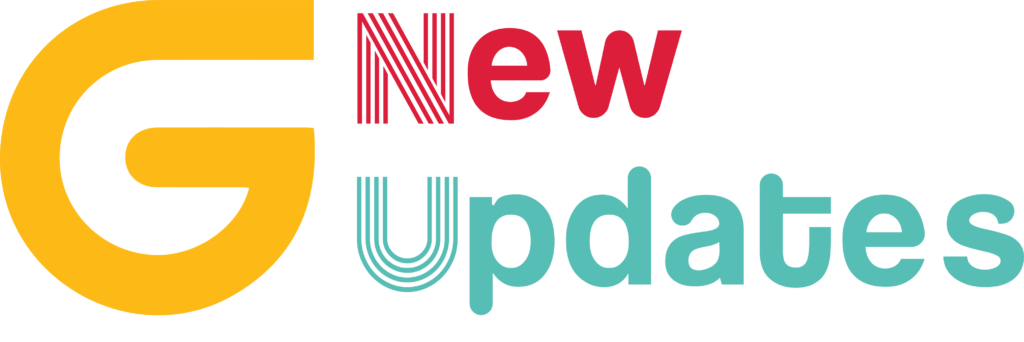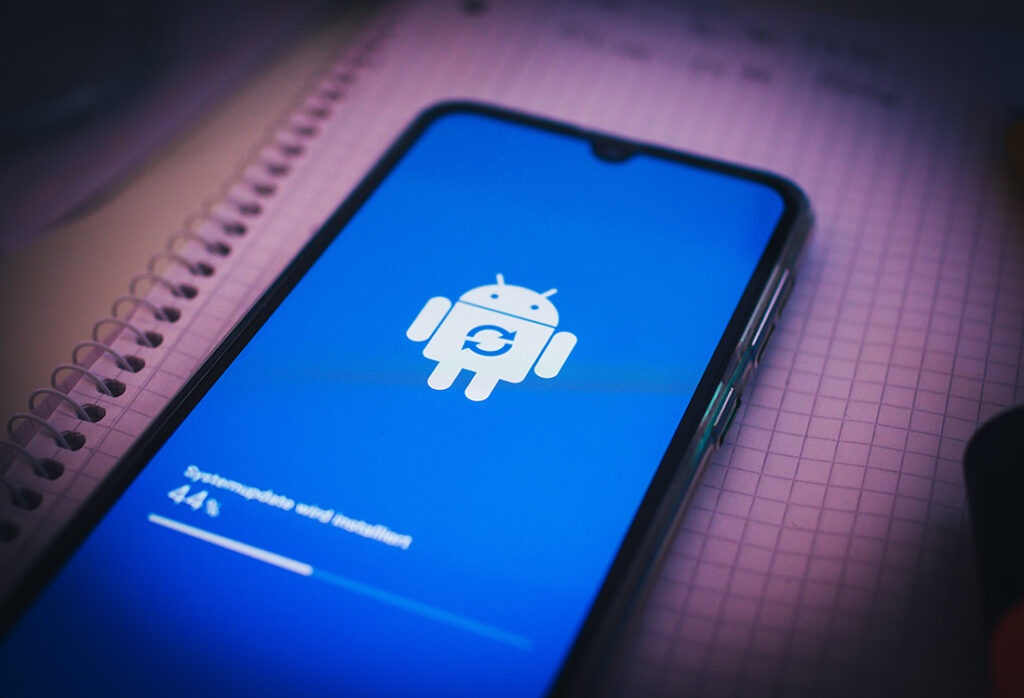Top 5 Security Features in Android 15 You Need to Know About
The newest version of Android, Android 15, has arrived, and it’s packed with security features that take your mobile protection to the next level. In an age where data breaches and cyber-attacks are rampant, mobile security has become more critical than ever. Google understands this concern and has implemented advanced security measures in Android 15. In this article, we’ll walk you through the top five security features that are designed to keep your personal data safe and give you peace of mind while using your smartphone.
1. Stronger Biometric Authentication
One of the standout security updates in Android 15 is the enhancement of biometric authentication. Biometric authentication includes methods like fingerprint scanning and facial recognition. These features have been around for a while, but Android 15 takes it a step further with multi-layered protection.
Improved Accuracy and Speed
The biometric sensors in Android 15 are faster and more accurate than ever. This improvement ensures that only authorized users can access your device quickly, while rejecting unauthorized access attempts.
2. Encrypted Backups for Complete Data Protection
With Android 15, your data is safer, even when it is backed up to the cloud. Encrypted backups mean that even if a hacker were to access your cloud storage, they wouldn’t be able to read the contents.
Cloud Encryption for Sensitive Data
This feature ensures that your sensitive information—like passwords, payment details, and personal documents—are encrypted before they leave your phone. You have complete control over who gets to see your data, even in case of a breach.
3. Enhanced Privacy Controls
Android 15 introduces new privacy controls that give you more control over the data that apps collect. You now have a dashboard that shows exactly which apps are accessing your personal information such as your camera, microphone, and location.
Permission Manager
The new Permission Manager allows you to manage app permissions easily. You can now see which apps have access to specific data, and you can choose to revoke or modify those permissions instantly.
4. Stronger App Isolation
Another significant security feature in Android 15 is improved app isolation. With this feature, even if a malicious app manages to find its way onto your device, it won’t be able to access other apps or sensitive system files.
Sandboxing for Enhanced Protection
The introduction of stronger app isolation means that apps are “sandboxed” more effectively, which limits their ability to cause harm. This measure prevents malware from spreading across your phone.
5. Regular Security Updates and Patches
Finally, Android 15 ensures your phone stays secure with regular security updates and patches. Google has committed to faster updates that are delivered directly to your phone without the need to wait for your device manufacturer.
Automatic Updates for Real-Time Protection
Your phone will now automatically install security patches as soon as they are released. This feature is crucial for preventing emerging threats and vulnerabilities from affecting your device.
Conclusion
The introduction of Android 15 brings a new level of security to smartphones. From stronger biometric authentication to encrypted backups and enhanced privacy controls, these features ensure that your data is well-protected. Keeping your phone secure in today’s digital world is no longer optional—it’s essential. With Android 15, Google has made significant strides in protecting users from cyber threats, making it one of the most secure mobile operating systems available.