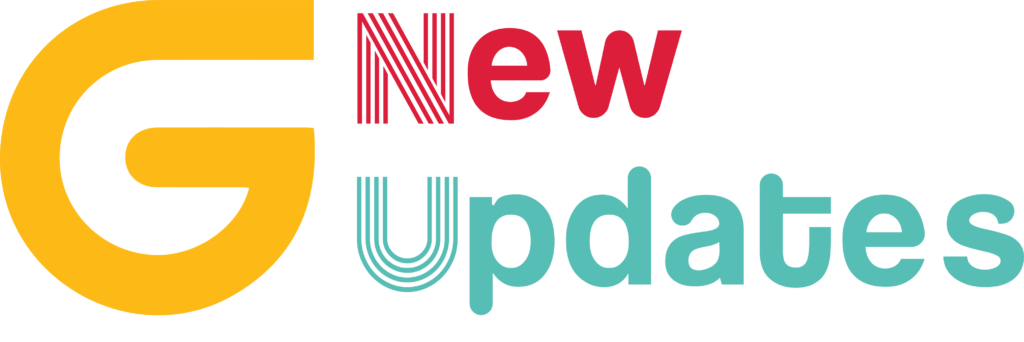What is UX Design?
User Experience (UX) design refers to the process of designing products, systems, or services that provide users with meaningful and relevant experiences. It involves enhancing the usability, accessibility, and pleasure provided in the interaction between users and the product. Unlike User Interface (UI) design, which focuses on the aesthetics and layout of a digital product, UX design emphasizes the overall feel of the user experience.
Good UX design goes beyond making a product look appealing; it focuses on making the product intuitive, functional, and easy to use while ensuring that users’ needs are met. The ultimate goal is to solve user problems, increase user satisfaction, and improve product usability.
Key Principles of UX Design
Before diving into the best practices, it’s essential to understand the core principles that guide UX design:
User-Centered Design (UCD): The foundation of UX design lies in understanding the users. A user-centered approach puts the needs, wants, and behaviors of the target audience at the heart of the design process.
Usability: A product must be easy to use and navigate. Simple, intuitive interfaces are vital to ensuring that users can complete tasks efficiently.
Consistency: Consistent design patterns and language across the product help users feel familiar with the interface, making navigation and interaction easier.
Feedback and Response: Users should receive clear feedback for their actions. Whether it’s a success message, an error alert, or a loading spinner, feedback informs users about the system’s status and guides them through the process.
Accessibility: Design should accommodate people with different abilities, including visual impairments, cognitive disabilities, and physical challenges.
Best Practices for Mastering UX Design
To become a proficient UX designer, it’s essential to follow some best practices that ensure your designs deliver the best possible user experience. Below are several key practices to help you improve your UX design skills and create intuitive, user-friendly products:
1. Start with User Research
Successful UX design begins with understanding the users you’re designing for. User research is the cornerstone of creating a product that meets the needs and expectations of your target audience. This step involves gathering data on user behaviors, preferences, challenges, and goals.
Conduct User Interviews: Interviewing real users helps you gain insights into their needs, pain points, and how they currently interact with similar products.
Surveys and Questionnaires: Collecting feedback through surveys allows you to gather quantitative data from a larger audience.
User Personas: Create detailed user personas to represent different segments of your target audience. These personas will help guide your design decisions and ensure the product meets specific needs.
Competitor Analysis: Studying similar products or services can provide insight into what works and what doesn’t in the user experience of your competitors.
By gathering detailed information, you can design with confidence, knowing you’re solving real user problems.

2. Prioritize Usability and Functionality
While aesthetics are important, usability should always be the top priority in UX design. Users should be able to navigate the product easily and efficiently, completing their tasks with minimal effort. To achieve this, focus on the following principles:
Clear Navigation: Ensure that navigation is intuitive and easy to follow. Menus, buttons, and links should be logically placed and consistently labeled.
Task Flow Optimization: Create a smooth flow that allows users to complete tasks with as few steps as possible. For example, minimizing the number of clicks or forms needed to make a purchase or submit information.
Accessible Information: Prioritize important information and actions. Avoid cluttering the interface with irrelevant elements that distract from the main purpose of the product.
Simple and Clear Language: Use concise and straightforward language throughout the product. Avoid jargon or complicated terminology that could confuse users.
Usability testing, which involves observing real users interacting with the product, is key to identifying any obstacles to usability and improving the overall experience.
3. Create Wireframes and Prototypes
Wireframes and prototypes are essential tools in UX design that allow designers to visualize and test the structure and functionality of a product before development. These low-fidelity mockups can save time and resources by ensuring the product meets user needs before moving to the final stages of design and development.
Wireframes: Wireframes are basic, low-fidelity representations of the product layout. They help establish the fundamental structure, content, and functionality of each screen. Wireframes allow you to experiment with different design options before committing to a final design.
Prototypes: Prototypes are interactive simulations of the product that allow users to interact with it as if it were a live product. Prototyping tools like Figma, Sketch, and Adobe XD enable designers to create clickable prototypes for user testing and feedback.
Prototyping and wireframing help identify issues early on in the design process, allowing for faster iterations and better user outcomes.
4. Focus on Mobile-First Design
With mobile devices accounting for a significant portion of internet usage, it’s crucial to prioritize mobile design in your UX process. Mobile-first design refers to the approach of designing for smaller screens first and scaling up to larger screens. This ensures that the product is optimized for mobile users, who are often the primary audience.
Responsive Design: Ensure that your product adapts smoothly to different screen sizes, orientations, and devices. This ensures that users can enjoy a seamless experience, whether they’re using a smartphone, tablet, or desktop computer.
Touch-Friendly UI: On mobile devices, users interact with touchscreens, so buttons and links should be large enough to tap easily. Make sure that elements like forms and dropdowns are optimized for touch input.
Designing with mobile-first principles ensures that users get a functional, enjoyable experience, regardless of the device they use.
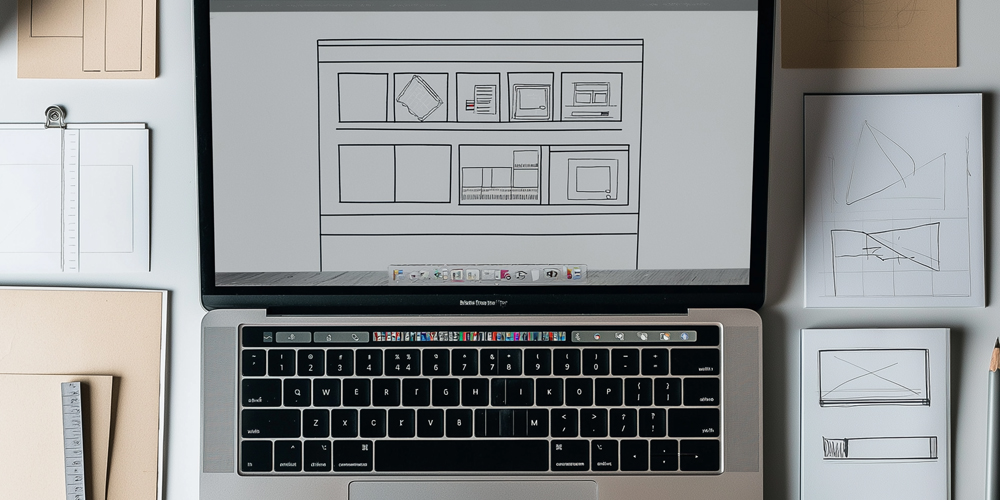
5. Test and Iterate Continuously
UX design is not a one-time activity. The best designs are constantly tested, refined, and improved. Conduct regular usability testing throughout the design process to identify potential problems and improve the user experience.
User Testing: Observe real users interacting with your designs and gather feedback on pain points, confusion, or areas for improvement.
A/B Testing: Test different design variations to see which one performs better in terms of user engagement, conversion rates, or task completion.
Analytics and Feedback Loops: Use analytics tools to track how users are interacting with the product once it’s live. User feedback, through surveys or user reviews, can also provide valuable insights.
Continuous testing and iteration help ensure that the product stays aligned with user needs and adapts to changes in user behavior and expectations.
6. Stay Current with UX Design Trends and Tools
The field of UX design is constantly evolving. New tools, technologies, and trends are always emerging, and staying up to date is essential for creating cutting-edge designs. Regularly engage with the UX design community by reading blogs, attending conferences, and following thought leaders.
Design Tools: Tools like Figma, Sketch, Adobe XD, and InVision are frequently updated with new features, improving the design workflow and enabling better collaboration with developers and teams.
Emerging Trends: Keep an eye on emerging design trends, such as voice user interface (VUI), AI-powered UX, and dark mode design, to ensure your designs are modern and innovative.
Adapting to new trends and tools ensures that your designs remain relevant and provide users with the most up-to-date experiences.
Conclusion: Becoming a Master in UX Design
Mastering UX design requires a deep understanding of user needs, behaviors, and goals, as well as the ability to create intuitive, functional, and aesthetically pleasing digital products. By following best practices such as user research, prioritizing usability, prototyping, and continuously iterating based on feedback, designers can create products that not only meet user needs but also delight and engage them.
UX design is a continuous learning process. The more you practice, test, and refine your designs, the better you’ll become at delivering outstanding user experiences. As the demand for excellent UX grows across industries, honing your skills in UX design will position you to make a lasting impact in the world of digital products and services.