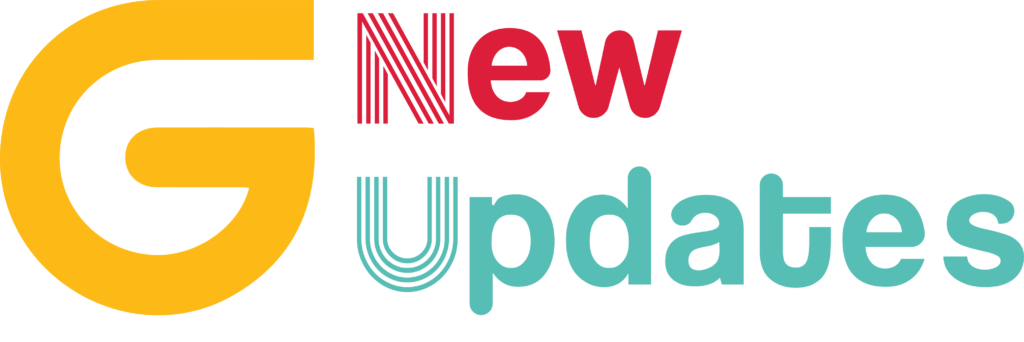Understanding Cloud Computing: A Beginner’s Guide
Cloud computing has fundamentally changed how businesses operate and how individuals access technology. This guide aims to provide a comprehensive overview of cloud computing, explaining its definitions, types, benefits, and challenges. By the end, you will have a solid understanding of this transformative technology.
What is Cloud Computing?
Cloud computing refers to delivering computing services over the internet. These services include storage, processing power, and software applications. Instead of owning physical hardware, users can access resources remotely via the internet. This model allows for flexibility and scalability, making it a popular choice for many organizations across various sectors.
How Cloud Computing Works
Cloud computing operates on a network of remote servers hosted on the internet. Users connect to these servers to access applications and store data. The process is seamless and allows for quick adjustments based on demand. For example, if a business needs more storage, it can simply increase its cloud service plan without purchasing new hardware or managing physical servers.
Cloud providers handle all maintenance, upgrades, and infrastructure management. This offloading of responsibilities enables businesses to focus on their core activities rather than IT issues.
Types of Cloud Computing
Understanding the different types of cloud computing is essential for leveraging its full potential. There are three main models: public cloud, private cloud, and hybrid cloud.
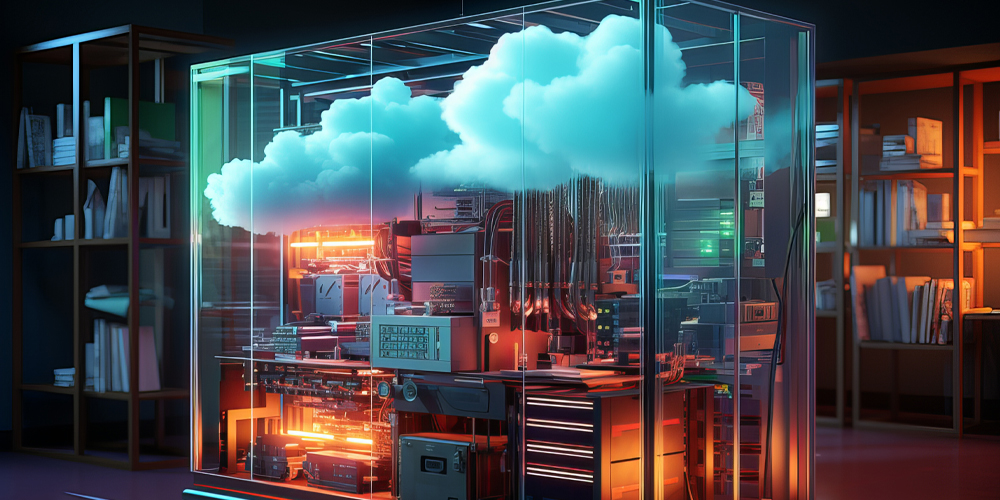
Public Cloud
The public cloud is a service offered over the internet. Providers like Amazon Web Services (AWS), Microsoft Azure, and Google Cloud offer resources to multiple clients. This model is cost-effective because users pay only for the resources they consume. However, it may raise concerns about data security, as resources are shared among different organizations.
Public clouds are ideal for applications that require high availability and scalability without the burden of maintaining infrastructure. They work well for startups and small businesses that cannot afford large IT budgets.
Private Cloud
A private cloud is dedicated to a single organization. This model provides more control over data security and compliance. Companies often choose private clouds for sensitive data or specific regulatory requirements. While private clouds can be more expensive due to dedicated resources, they offer enhanced performance, customization, and security.
Organizations can also develop private clouds on-premises or use third-party services to maintain exclusivity while benefiting from cloud advantages.
Hybrid Cloud
The hybrid cloud combines elements of both public and private clouds. This model allows businesses to enjoy the benefits of both types of clouds. Organizations can keep sensitive data in a private cloud while leveraging public cloud resources for less critical applications. This flexibility enables companies to optimize their IT strategies according to specific business needs.
For instance, a retail company might store customer data in a private cloud for security while using a public cloud to manage its e-commerce platform during peak sales periods.
Benefits of Cloud Computing
Cloud computing offers numerous advantages for businesses and individuals. Here are some key benefits:
Cost Efficiency
One of the primary benefits of cloud computing is cost savings. Organizations can significantly reduce expenses related to hardware, maintenance, and energy consumption. With a cloud service, companies pay only for the resources they use, which eliminates the need for large upfront investments.
This pay-as-you-go model allows businesses to allocate resources more efficiently, ensuring they only spend on what they need. For startups and small businesses, this model reduces financial barriers to entry and enables access to advanced technologies.
Scalability
Scalability is another significant advantage of cloud computing. Businesses can easily scale their resources up or down based on demand. For instance, an e-commerce site may require additional resources during peak shopping seasons, such as Black Friday or holiday sales. Cloud services allow for quick adjustments without disrupting operations.
This scalability also supports business growth. As organizations expand, they can adjust their cloud service plans to accommodate increased workloads without overhauling existing infrastructure.
Accessibility
Cloud computing provides greater accessibility. Users can access their data and applications from anywhere with an internet connection. This flexibility supports remote work and collaboration among teams, regardless of location. Employees can stay productive and connected while working from home or on the go.
For instance, project teams can collaborate in real-time on cloud-based applications, sharing documents and resources seamlessly. This promotes a more agile work environment.
Automatic Updates
With cloud computing, software updates happen automatically. Providers ensure that applications are always up to date, eliminating the need for manual installations. This feature helps organizations stay current with the latest features, performance improvements, and security patches without additional effort.
Automatic updates also reduce the burden on IT teams, allowing them to focus on strategic initiatives instead of routine maintenance.
Disaster Recovery
Cloud computing enhances disaster recovery capabilities. Data stored in the cloud is regularly backed up, reducing the risk of loss. In the event of a disaster, businesses can quickly recover their data and resume operations. This reliability is crucial for maintaining business continuity.
Many cloud providers offer built-in disaster recovery solutions, ensuring that organizations can restore critical applications and data efficiently. This capability is especially valuable for companies that cannot afford extended downtimes.
Challenges of Cloud Computing
While cloud computing offers numerous benefits, it also presents challenges. Understanding these challenges can help organizations prepare for a successful transition.
Security Concerns
Data security remains a top concern for businesses considering cloud computing. Storing sensitive information off-site raises questions about data protection. Organizations must carefully evaluate cloud providers to ensure they offer robust security measures. Key considerations include encryption, access controls, and compliance with industry standards.
Implementing multi-factor authentication and regular security audits can enhance data protection and mitigate potential risks.
Downtime and Reliability
Cloud services are generally reliable, but outages can occur. Businesses must consider the potential for downtime and its impact on operations. Organizations should review service level agreements (SLAs) to understand uptime guarantees and compensation for outages.
Having a contingency plan in place can help organizations prepare for unforeseen disruptions. This plan should outline steps to take during downtime to minimize impact.
Vendor Lock-In
Vendor lock-in is another challenge in cloud computing. Switching providers can be complicated and costly. Organizations should carefully assess their long-term needs before committing to a specific provider. Developing a multi-cloud strategy can mitigate this risk by diversifying service providers and avoiding dependence on a single vendor.
Implementing Cloud Computing in Your Organization
Transitioning to cloud computing requires careful planning and execution. Here are some steps to guide organizations through the process:
Assess Your Needs
Begin by evaluating your organization’s specific needs. Identify the applications and data that will move to the cloud. Understanding your requirements will help you choose the right cloud model and provider.
Involve key stakeholders in this assessment to ensure alignment with organizational goals and strategies.
Select a Provider
Choosing the right cloud provider is crucial. Research different providers and compare their offerings, pricing, and security measures. Reading customer reviews and case studies can provide valuable insights into a provider’s reputation and performance.
Consider conducting pilot tests with potential providers to evaluate their services and support before making a final decision.
Plan the Migration
A well-defined migration plan is essential for a successful transition. Outline the steps involved in moving your applications and data to the cloud. This plan should include timelines, responsibilities, and potential risks. A phased approach may help minimize disruptions during the transition.
Testing the migration process on a smaller scale can help identify potential issues before a full rollout.
Train Your Team
Training is vital for a successful cloud implementation. Ensure your team understands how to use cloud tools effectively. Provide resources and support to help employees adapt to new processes. This training can enhance productivity and reduce frustration.
Encourage continuous learning and exploration of new cloud features to maximize the value of your cloud investment.

Monitor and Optimize
After the migration, continuously monitor your cloud environment. Regularly assess performance, security, and costs. Optimization is an ongoing process, and organizations should adjust their strategies as needed to maximize the benefits of cloud computing.
Utilizing cloud management tools can assist in tracking resource usage and identifying opportunities for optimization.
Future Trends in Cloud Computing
As technology continues to evolve, several trends are shaping the future of cloud computing:
Serverless Computing
Serverless computing allows developers to build applications without managing server infrastructure. This model simplifies deployment and reduces costs, as businesses pay only for the computing time consumed. Serverless architectures can enhance efficiency and speed up development cycles.
Conclusion
Cloud computing is not just a technological advancement; it is a transformative force reshaping how businesses and individuals operate. Understanding its fundamentals is crucial for making informed decisions that can significantly impact efficiency and productivity.
Throughout this guide, we’ve explored the various types of cloud computing—public, private, and hybrid—each offering unique benefits tailored to different organizational needs. The advantages, including cost efficiency, scalability, accessibility, and automatic updates, position cloud computing as a strategic asset in today’s fast-paced environment.
However, challenges such as security concerns, potential downtime, and vendor lock-in require careful consideration. By planning your migration effectively and selecting the right cloud provider, you can mitigate these risks and leverage cloud technologies to your advantage.
As we look to the future, trends like serverless computing, the integration of AI and machine learning, and the rise of multi-cloud strategies will continue to shape the landscape of cloud computing. Staying informed and adaptable will be crucial for organizations aiming to maintain a competitive edge.
In conclusion, embracing cloud computing offers immense opportunities for innovation and growth. By aligning your cloud strategy with business goals and continuously optimizing your cloud environment, you can unlock new possibilities that will propel your organization forward in the digital age.